Scale your brand with generative AI and YouTube coaching.
Access the only YouTube card bulk editor and expert channel coaches. Increase your channel’s metrics and create content your audience will love (even more).
Get started today with a demo and unlock your exclusive offer by mentioning "50Pros"!


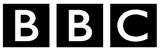


Maximize Creative Time: Avoid the tedious task of individually editing end screens, freeing up more time for creating engaging content.
Efficient Editing with TubeBuddy: Utilize TubeBuddy's Bulk End Screen Editor to easily add, update, and template end screens across multiple videos, enhancing productivity.
Enhanced Interaction and Creativity: Save valuable time that can be better spent brainstorming, filming, and engaging with your audience.
Smart Path to Full-Time Creation: Optimize end screens efficiently as a strategic step towards becoming a successful full-time content creator.Enhanced Efficiency with Bulk Editing: Utilize TubeBuddy's Bulk Card Editor to update, copy, and delete info cards across numerous videos simultaneously, saving significant time and effort.
Direct and Effective Viewer Engagement: Use info cards as effective tools to guide viewers to other videos or your website, ensuring they are always relevant and engaging.
Reclaim Time for Creativity and Strategy: Minimize the time spent on manual adjustments of info cards, allowing more time for content creation, strategic planning, or relaxation.
Avoid Missed Opportunities: Ensure your info cards always lead viewers on a clear and updated path to your latest content or promotions, maximizing viewer engagement and channel traffic.
- Step 1: In YouTube Studio, click on the "Bulk & Misc Tools" menu at the top, and click on any of the three options in "Bulk Cards."
- Step 2: Select the videos and elements you want to copy or update the cards from.
- Step 3: Select the target videos you want to update or copy the card for.
- Step 4: Let TubeBuddy update or copy the cards automatically.

“Once it got my videos ranking #1 in search I was hooked.”
@KarlOftebro

“TubeBuddy is VITAL for any YouTuber who is serious about making their channel a lucrative side-hustle or full-time job!”
@DanieJay

“TubeBuddy is like having a YouTube expert on staff who will give you advice and direction whenever you need it.”
@KarinCarr
Unfortunately, to access our bulk edit tool, an enterprise license is required. More information about our enterprise license can be found here!
It doesn't. TubeBuddy's Bulk Card Editor only modifies or deletes the cards you choose. You can alter all of your cards if you wanted to or only a couple. It's your choice.
There isn't. You can edit as many cards as you want. However, note that each video is processed 1 at a time and takes a second or two to complete the edit. So if you were to update, copy, or delete cards from 1,000 videos at once, it would take about 30 minutes to process.
We recommend limiting bulk copying to 2,000 or fewer videos. If you have more, consider breaking them up into playlists and running the tool for each playlist separately (although kudos for creating so much content!).
Everything you need to scale your brand’s channels
Automate the process of copying Cards across some or all of your videos
- Manually adding Cards on all your videos one by one takes forever and is a pain the &#@@$
- Copying Cards through TubeBuddy ensures you have a clean, consistent look across all your videos
- Cards are extremely important for marketing your brand on desktop and mobile
- TubeBuddy uses "Smart Timing" to figure out where to place the Cards on each destination video.
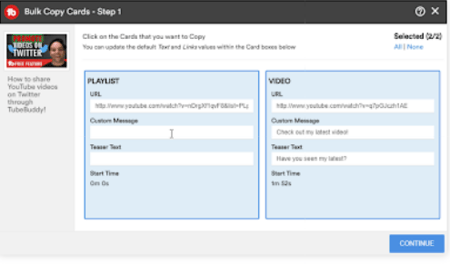
.webp?width=450&height=235&name=Screenshot-2023-10-12-212259%20(1).webp)
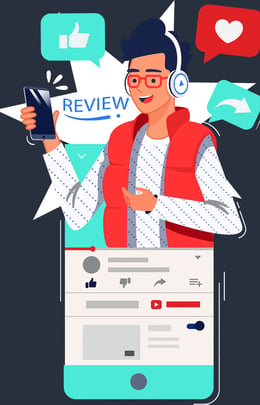
Manage Your Brands and Channels With:
- UNLIMITED TubeBuddy Tools
- Topic And Audience Explorer
- Channel Audit and Competition Analytics
- SEO tools and keywords finder
- And much more!
Additonal channel sold at a custom pricing